Micro PR - messages that aren't compensating for something
Thursday, May 29, 2008

There is a general internet and public relations trend emerging...Micro PR.
Micro PR, as its name suggests, is the packaging of press releases and distributed information into small, easy-to-read packages. The old media approach was to send out frequent press releases (before, during, and after a major news story or product launch) that ranged from one page to multiple. As you can imagine, this resulted in media outlets receiving hundreds of pages of press releases a week - and if you where working in the media field you just excepted this as part of the job.
So now you have to ask yourself a question...with every major media outlet receiving hundreds of press releases a week,
how can you get your press release heard? How can your message stand out. It turns out the answer is simple (literally). Micro PR.
News editors (and people in general) have been inundated with content for so long that a short concise message is refreshing. Micro PR is about think from the perspective of the news editor. If you send multiple page press releases, you aren't doing them any favors - in fact you are giving them MORE work. Users and editors
will read your micro press release that is between 0-200 words because it takes them 60 seconds - which is easy for them to find in their hectic schedules. Another advantage of Micro PR is that it enables you to send out
more frequent press releases and updates...after all it only takes 30-60 seconds to get through your Micro PR.
Websites in the "Web 2.0" era have already discovered this, with sites like
Twitter.com, and even Facebook to some extend (the status section). With Twitter, users answer a simple question "What are you doing now?", but the catch is you only have 140 characters to answer. Twitter users have the ability to follow other users and to be followed. Any answer to the "What are you doing now?" question is instantly sent out to all of your "followers". At first the idea might seem a bit silly, but if you think about it - it is nothing more than the next step in media communication. You now see major companies creating twitter pages to keep twitter users up-to-date on the latest information from their industries - they can blast out their message to hundreds or thousands of users that ACTUALLY want to hear about updates.
Another application is in political races. The popular and tech savvy
Obama campaign has utilized twitter amazingly. Up until recently, Obama had more twitter followers than anyone else. At the time of this article, Obama has 33,944 followers.
This article was not meant to promote twitter, but rather to convey a new and emerging school of though regarding PR. Micro PR is a great way of getting your message heard in a sea of messages; allowing more frequent updates and editors that don't mind reading your content. In modern media, bigger is not always better.
Follow me on twitter at:
http://twitter.com/senator32Labels: micro pr, micropr, press, press release, public relations, SEO, twitter, web 2.0
Author: Larry Stendebach » Comments:
How to use Google
Wednesday, May 14, 2008
The more I talk with people, the more and more I find that users to not fully utilize Google. They simply do not understand how
Google works or how to properly ask Google a question to get a desired result.
About.com has a very good "cheat sheet" of Google shortcuts that will help you find what you are looking for.
| Google Shortcut | Finds Pages That Have... |
| nokia phone | the words nokia and phone |
| sailing OR boating | either the word sailing or the word boating |
| "love me tender" | the exact phrase love me tender |
| printer -cartridge | the word printer but NOT the word cartridge |
| Toy Story +2 | movie title including the number 2 |
| ~auto | looks up the word auto and synonyms |
| define:serendipity | definitions of the word serendipity |
| how now * cow | the words how now cow separated by one or more words |
| + | addition; 978+456 |
| - | subtraction; 978-456 |
| * | multiplication; 978*456 |
| / | division; 978/456 |
| % of | percentage; 50% of 100 |
| ^ | raise to a power; 4^18 (4 to the eighteenth power) |
| old in new (conversion) | 45 celsius in Fahrenheit |
| site:(search only one website) | site:websearch.about.com “invisible web” |
| link:(find linked pages) | link:www.lifehacker.com |
| #...#(search within a number range) | nokia phone $200...$300 |
| daterange:(search within specific date range) | bosnia daterange:200508-200510 |
| safesearch: (exclude adult content) | safesearch:breast cancer |
| info: (find info about a page) | info:www.websearch.about.com |
| related: (related pages) | related:www.websearch.about.com |
| cache: (view cached page) | cache:google.com |
| filetype:(restrict search to specific filetype) | zoology filetype:ppt |
| allintitle: (search for keywords in page title) | allintitle:"nike" running |
| inurl:(restrict search to page URLs) | inurl:chewbacca |
| site:.edu (specific domain search) | site:.edu, site:.gov, site:.org, etc. |
| site:country code (restrict search to country) | site:.br “rio de Janeiro” |
| intext:(search for keyword in body text) | intext:parlor |
| allintext: (return pages with all words specified in body text) | allintext:north pole |
| book(search book text) | book The Lord of the Rings |
| phonebook:(find a phone number) | phonebook:Google CA |
| bphonebook: (find business phone numbers) | bphonebook:Intel OR |
| rphonebook:(find residential phone numbers) | rphonebook:Joe Smith Seattle WA |
| movie:(search for showtimes) | movie:wallace and gromit 97110 |
| stocks:(get a stock quote) | stocks:ncesa |
| weather:(get local weather) | weather:97132 |
SOURCE About.comLabels: Google, Google Searching, internet, search engines, Searching
Author: Larry Stendebach » Comments:
Evolution of public relations - The TOSS Approach
Tuesday, May 13, 2008
Successful PR strategies today are directly correlated to PR strategies of yesterday – they have simply been translated to best use the online medium. The following is what I call the TOSS Strategy to modern PR.

In following posts I will outline the importance of using each of the TOSS strategies. one by one.
Labels: missouri, online, PR, press release, public relations, TOSS, web 2.0
Author: Larry Stendebach » Comments:
Additional Discussions
Friday, May 9, 2008
From now on, I will also be posting and discussing information regarding technology, online tools, and industry insights (in Tech, Public Relations, and Politics). This will make the content on this site a bit more versatile and varied; however, the main goal of the site will remain: to keep you up to date with PR in todays world.
Labels: blogging, PR, press release, technology
Author: Larry Stendebach » Comments:
SEO...the key to online marketing
These days everyone has a website. How can your website get traffic? Well there are two ways:
1. SEM- (search engine marketing)
2. SEO - (search engine optimization)
SEM - Search engine marketing encompasses online marketing efforts both organic and sponsored - this means that SEM includes your paid ads (through a service like Google Adsense) and your organic placement in search engine result pages (SERPs).
SEO - Search engine optimization is the process of marketing and coding your website in a way that your organic traffic (traffic that comes from search engines rather than advertisements) increases.
SEO might be slightly slower than advertisements that are utilized in SEM, but with enough patience and work SEO can be much more effective and drive significantly more traffic.
We have seen over a 3000% increase in traffic in a one month period by applying SEO strategies to StateSurge.com, and that number continues to rise.
Labels: Marketing, Search Engine, SEM, SEO
Author: Larry Stendebach » Comments:
Setting up a Google Adwords Campaign
Tuesday, April 15, 2008
People in our industry seem to have many questions about advertising online. The process seems shrouded in mystery...when, in fact, the process is insanely simple.
1. Create a Google Account (If you have a gmail account then you are good to go).
2. Choose your Account type. I suggest choosing Standard Edition (it may be a bit more complicated, but it allows for more customization and control)
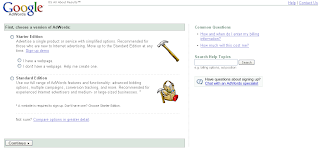
3. Choose your target area (English, United States).
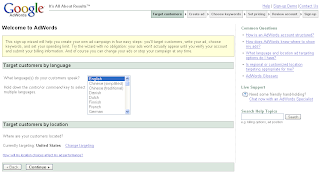
4. Create your Ad.

5. Choose your Keywords. These are the words that determine when your ad will show up. If you choose "public relations" for example, and you have a good enough bid (I will talk about this in following points) then when a user searches Google for "public relations" your ad will show up.

6. Set your budget and default cost per click (CPC). Here you can set your daily budget (what is the maximum you would spend per day on Google Ads), and what you would like to be your default CPC to be. I suggest, if you are just starting, choose around $25 as your daily budget and 10 cents as your default CPC.
What you have to realize is that you are participating in an auction. Others may be bidding on the same keywords as you, and the high bidder will get there ads displayed (or better positioned ads). 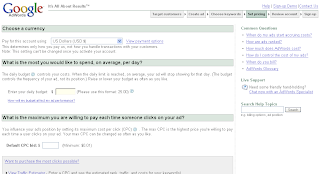
7. Review and create your Adsense Account.
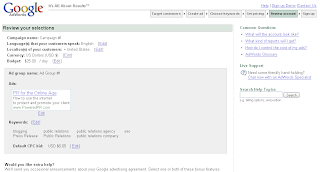
At this point you have created your Google Adsense account. You will still need to log in and do a few more steps.
8. Verify billing information. I would suggest that you prepay for ads. To do this you will need to use a credit card and put a certain retainer of money into your account. Once the account reaches 0 then no more ads will display. This method stops you from spending more than your budget would allow on ads.
9. Review your campaign. If you click on your campaign you will be able to see many details about your ad. You will be able to see what your ad looks like, create ad variants, and change your bid on certain keywords.
It is very important that you prioritize your keywords - bidding higher on words that are more important to your cause.
In a later post, I will discuss the steps you need to take to manage your Adwords account to get the most out of it.
Labels: adwords, Google Ads, howto, online, politics, PR, press
Author: Larry Stendebach » Comments:
Anonymity: Fact v Fiction
Saturday, April 12, 2008
It's easy to hide in a crowd. That is the mentality that most people bring to their computer every time they browse, post, or YouTube. Your average internet user assumes that all their actions online are private and anonymous. This is a falsehood. Every action you make could be traced if a person was to dig deep enough.
So how do you protect yourself and your client when creating or posting content to the NET? There are a couple ways:
1.
When you put information out on the web assume your opposition can see it.
- NEVER post anything on the internet that you would not like your opposition to see. (NEVER!!!) This seems obvious...but it needs to be driven into your mind. People are constantly posting private information to the internet (especially on social networking sites like Facebook and MySpace) and then they get upset when others see this information. The best way to protect you and your client is to have some common sense: When you put information out on the web assume your opposition can see it.
2. A small amount of cover will throw off 99% of queries.
- People are lazy. If you cover your tracks just a bit you will through 99% of people off your scent. Most of this step comes back to common sense. If you are posting a comment - consider using and alias...not your real information. If you are working on an internal project, keep the links and discussion away from social networking sites. Register domains by proxy (see next item).
3. Register all domains by proxy.
- When you register any domain (I suggest using www.godaddy.com to register domains) your information is put into a WHOIS database unless you register by proxy (also called privately). When you register privately, you purchase the domain through a third party some company like (Domains By Proxy). This will allow your personal information to stay hidden and not directly tied to the domain you purchased.
4. Use proxy servers if you want your posts to not be traced back to your IP. (Advanced)
- When you browse the net, your WAN (wide area network) IP address is visible and can be
 traced. Sites like Wikipedia.org will even post your IP if you make a comment or change to an article. (These IP addresses are like your home mailing address...except digital). To hide your IP from prying eyes you can use proxy servers and a Firefox plugin called TOR. Once you have TOR installed it will appear on the bottom right hand side of your Firefox browser allowing you to enable or disable it on the fly. First you will ned to configure your TOR plugin to use an internet proxy. A list of free internet proxies can be found here.
traced. Sites like Wikipedia.org will even post your IP if you make a comment or change to an article. (These IP addresses are like your home mailing address...except digital). To hide your IP from prying eyes you can use proxy servers and a Firefox plugin called TOR. Once you have TOR installed it will appear on the bottom right hand side of your Firefox browser allowing you to enable or disable it on the fly. First you will ned to configure your TOR plugin to use an internet proxy. A list of free internet proxies can be found here.
5. People are your biggest security threat...and your biggest threat to anonymity.
- Machines are relativity quiet...people talk. Think about the information you include in emails and posts...do you really trust that intern with your business? (Enough said)
The big point I am trying to make here is that the Internet is a NOT a private place. Be careful what you post, be mindful what you say...and just use common sense.
PROTECT YOU AND YOUR CLIENT ABOVE ALL ELSE. (Pictures to and setup instructions for all of these tools to come).
-LJ
Labels: anonomous, anonymity, domains, godaddy, media, online, PR, press, proxy, web 2.0
Author: Larry Stendebach » Comments:

















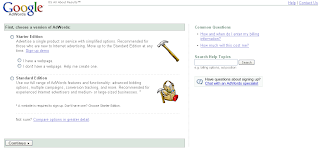
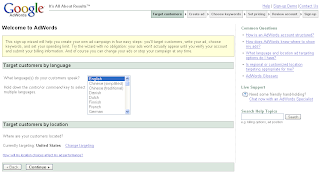


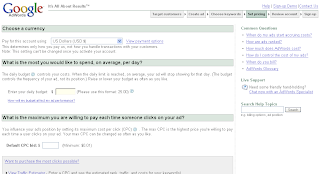
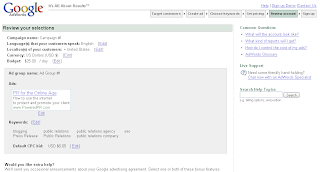

 traced. Sites like Wikipedia.org will even post your IP if you make a comment or change to an article. (These IP addresses are like your home mailing address...except digital). To hide your IP from prying eyes you can use proxy servers and a
traced. Sites like Wikipedia.org will even post your IP if you make a comment or change to an article. (These IP addresses are like your home mailing address...except digital). To hide your IP from prying eyes you can use proxy servers and a