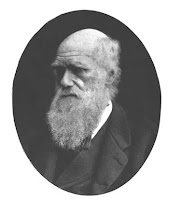Setting up a Google Adwords Campaign
Tuesday, April 15, 2008
People in our industry seem to have many questions about advertising online. The process seems shrouded in mystery...when, in fact, the process is insanely simple.
1. Create a Google Account (If you have a gmail account then you are good to go).
2. Choose your Account type. I suggest choosing Standard Edition (it may be a bit more complicated, but it allows for more customization and control)
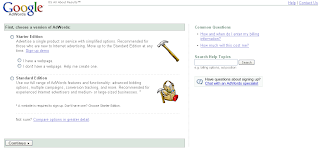
3. Choose your target area (English, United States).
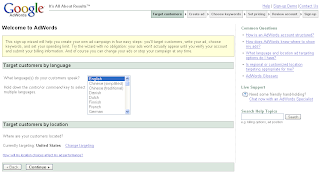
4. Create your Ad.

5. Choose your Keywords. These are the words that determine when your ad will show up. If you choose "public relations" for example, and you have a good enough bid (I will talk about this in following points) then when a user searches Google for "public relations" your ad will show up.

6. Set your budget and default cost per click (CPC). Here you can set your daily budget (what is the maximum you would spend per day on Google Ads), and what you would like to be your default CPC to be. I suggest, if you are just starting, choose around $25 as your daily budget and 10 cents as your default CPC.
What you have to realize is that you are participating in an auction. Others may be bidding on the same keywords as you, and the high bidder will get there ads displayed (or better positioned ads). 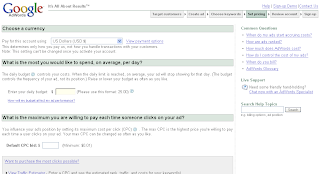
7. Review and create your Adsense Account.
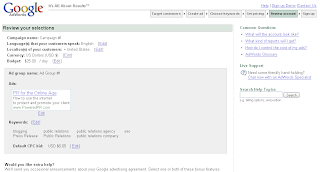
At this point you have created your Google Adsense account. You will still need to log in and do a few more steps.
8. Verify billing information. I would suggest that you prepay for ads. To do this you will need to use a credit card and put a certain retainer of money into your account. Once the account reaches 0 then no more ads will display. This method stops you from spending more than your budget would allow on ads.
9. Review your campaign. If you click on your campaign you will be able to see many details about your ad. You will be able to see what your ad looks like, create ad variants, and change your bid on certain keywords.
It is very important that you prioritize your keywords - bidding higher on words that are more important to your cause.
In a later post, I will discuss the steps you need to take to manage your Adwords account to get the most out of it.
Labels: adwords, Google Ads, howto, online, politics, PR, press
Author: Larry Stendebach » Comments:
Anonymity: Fact v Fiction
Saturday, April 12, 2008
It's easy to hide in a crowd. That is the mentality that most people bring to their computer every time they browse, post, or YouTube. Your average internet user assumes that all their actions online are private and anonymous. This is a falsehood. Every action you make could be traced if a person was to dig deep enough.
So how do you protect yourself and your client when creating or posting content to the NET? There are a couple ways:
1.
When you put information out on the web assume your opposition can see it.
- NEVER post anything on the internet that you would not like your opposition to see. (NEVER!!!) This seems obvious...but it needs to be driven into your mind. People are constantly posting private information to the internet (especially on social networking sites like Facebook and MySpace) and then they get upset when others see this information. The best way to protect you and your client is to have some common sense: When you put information out on the web assume your opposition can see it.
2. A small amount of cover will throw off 99% of queries.
- People are lazy. If you cover your tracks just a bit you will through 99% of people off your scent. Most of this step comes back to common sense. If you are posting a comment - consider using and alias...not your real information. If you are working on an internal project, keep the links and discussion away from social networking sites. Register domains by proxy (see next item).
3. Register all domains by proxy.
- When you register any domain (I suggest using www.godaddy.com to register domains) your information is put into a WHOIS database unless you register by proxy (also called privately). When you register privately, you purchase the domain through a third party some company like (Domains By Proxy). This will allow your personal information to stay hidden and not directly tied to the domain you purchased.
4. Use proxy servers if you want your posts to not be traced back to your IP. (Advanced)
- When you browse the net, your WAN (wide area network) IP address is visible and can be
 traced. Sites like Wikipedia.org will even post your IP if you make a comment or change to an article. (These IP addresses are like your home mailing address...except digital). To hide your IP from prying eyes you can use proxy servers and a Firefox plugin called TOR. Once you have TOR installed it will appear on the bottom right hand side of your Firefox browser allowing you to enable or disable it on the fly. First you will ned to configure your TOR plugin to use an internet proxy. A list of free internet proxies can be found here.
traced. Sites like Wikipedia.org will even post your IP if you make a comment or change to an article. (These IP addresses are like your home mailing address...except digital). To hide your IP from prying eyes you can use proxy servers and a Firefox plugin called TOR. Once you have TOR installed it will appear on the bottom right hand side of your Firefox browser allowing you to enable or disable it on the fly. First you will ned to configure your TOR plugin to use an internet proxy. A list of free internet proxies can be found here.
5. People are your biggest security threat...and your biggest threat to anonymity.
- Machines are relativity quiet...people talk. Think about the information you include in emails and posts...do you really trust that intern with your business? (Enough said)
The big point I am trying to make here is that the Internet is a NOT a private place. Be careful what you post, be mindful what you say...and just use common sense.
PROTECT YOU AND YOUR CLIENT ABOVE ALL ELSE. (Pictures to and setup instructions for all of these tools to come).
-LJ
Labels: anonomous, anonymity, domains, godaddy, media, online, PR, press, proxy, web 2.0
Author: Larry Stendebach » Comments:
Adapt or Die?!
Wednesday, April 9, 2008
"The Internet is like a giant jellyfish. You can't step on it. You can't go around it. You've got to get through it."-John Evans
The internet is here to stay, but many companies and old thought processes are trying to fight it.
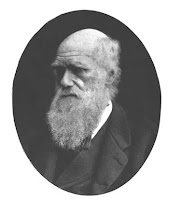
The free flow of information is seen as a threat to those who, at one time, had a monopoly on information. Those companies/industries are being lead to the slaughter for one and only one reason: THEY REFUSED TO ADAPT!!! The RIAA, and MPAA are great examples of this.
Can you imagine the profits if these industries had adapted and accepted the internet in the days of Napster as oppose to fighting it? (We will go into the RIAA and MPAA at another time...I just wanted to get you thinking. )
Our industry is no different, we MUST adapt. You have to see the opportunity this provides us: The audience is always there…how do we reach them?
In the following posts, I will dive deep into this topic.
Labels: blogging, darwin, media. new media, online, posting, PR, press, web 2.0
Author: Larry Stendebach » Comments:
Getting Your Message Heard in the Online-Age

The internet is like a vast ocean. It is very large. So large in fact, that 175,000 new blogs are created every day. THAT'S JUST BLOGS! Everyone who has access to a computer and internet has the capability to share his or her ideas and beliefs. This is a huge step for mankind, in general. The free distribution and sharing of knowledge has many great benefits...but it seems to pose a threat to "Traditional Media" - or so those media outlets would like to have you believe.
Is traditional media dying? Possibly...BUT, for reasons that the "Traditional Media" has not accepted or announced. THEY HAVE FOUGHT THE EVOLUTION of media as opposed to using it.
So how do you get your message heard in an ocean full of "messages-in-a-bottle"?
In this blog, I will post tips and tricks that I have seen work. All the tools you need are out there...the question is...will you EVOLVE or DIE?
Labels: issues, media, missouri, online, politics, press, public relations, technology, web 2.0
Author: Larry Stendebach » Comments:
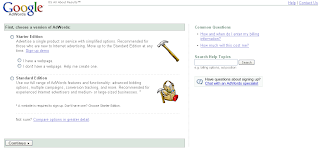
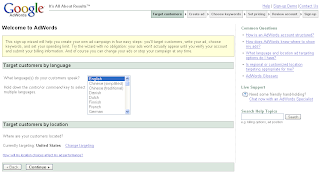 4. Create your Ad.
4. Create your Ad.  5. Choose your Keywords. These are the words that determine when your ad will show up. If you choose "public relations" for example, and you have a good enough bid (I will talk about this in following points) then when a user searches Google for "public relations" your ad will show up.
5. Choose your Keywords. These are the words that determine when your ad will show up. If you choose "public relations" for example, and you have a good enough bid (I will talk about this in following points) then when a user searches Google for "public relations" your ad will show up.  6. Set your budget and default cost per click (CPC). Here you can set your daily budget (what is the maximum you would spend per day on Google Ads), and what you would like to be your default CPC to be. I suggest, if you are just starting, choose around $25 as your daily budget and 10 cents as your default CPC. What you have to realize is that you are participating in an auction. Others may be bidding on the same keywords as you, and the high bidder will get there ads displayed (or better positioned ads).
6. Set your budget and default cost per click (CPC). Here you can set your daily budget (what is the maximum you would spend per day on Google Ads), and what you would like to be your default CPC to be. I suggest, if you are just starting, choose around $25 as your daily budget and 10 cents as your default CPC. What you have to realize is that you are participating in an auction. Others may be bidding on the same keywords as you, and the high bidder will get there ads displayed (or better positioned ads). 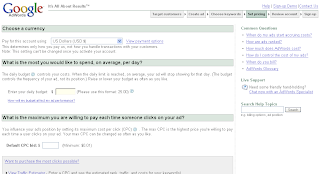
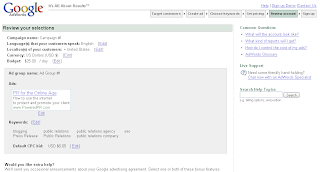
















 traced. Sites like Wikipedia.org will even post your IP if you make a comment or change to an article. (These IP addresses are like your home mailing address...except digital). To hide your IP from prying eyes you can use proxy servers and a
traced. Sites like Wikipedia.org will even post your IP if you make a comment or change to an article. (These IP addresses are like your home mailing address...except digital). To hide your IP from prying eyes you can use proxy servers and a